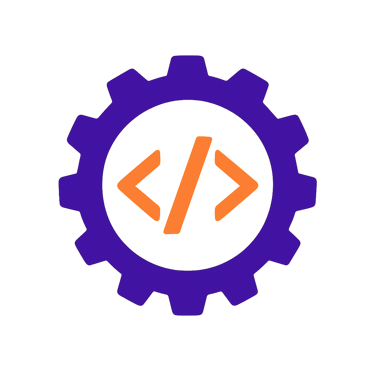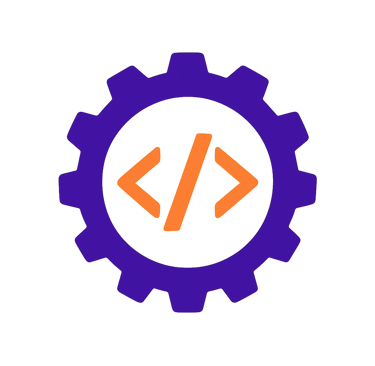The Benefits of CAD Customization for Engineers and Designers
Unlock productivity with CAD customization. Learn how engineers and designers benefit from automating workflows, improving accuracy, and saving time.
5/12/20254 min read


Benefits of CAD Customization
In today’s fast-paced design and engineering world, Computer-Aided Design (CAD) software has become indispensable. Whether it's AutoCAD, SolidWorks, Revit, or any other popular CAD program, these tools help professionals create accurate, detailed, and scalable models. However, many users don’t tap into the full potential of their CAD systems. One of the most powerful but often overlooked capabilities is CAD customization.
CAD customization enables users to tailor the software to meet specific workflow needs, improve productivity, and automate repetitive tasks. This blog explores the numerous benefits of CAD customization and why it is essential for professionals and organizations aiming to stay competitive and efficient.
What is CAD Customization?
CAD customization refers to modifying and enhancing the functionality of CAD software through scripts, macros, plugins, or user-defined settings. It allows users to adapt the software interface, automate processes, create custom commands, and integrate with other software tools. Customization can range from simple toolbar adjustments to complex LISP routines or Python scripts that automate entire workflows.
Key Benefits of CAD Customization
1. Improved Productivity: One of the most immediate and noticeable benefits of CAD customization is a significant boost in productivity. By automating repetitive tasks—like layer management, dimensioning, or title block insertion—users can save hours of manual work every week. Custom commands and shortcuts also speed up design tasks, allowing engineers and designers to complete projects faster.
2. Workflow Optimization: Every company and professional has a unique workflow. CAD customization enables users to tailor the software environment to match specific project requirements or industry standards. By creating task-specific tools and automated sequences, you can streamline operations and reduce the number of manual steps needed to complete a task.
3. Enhanced Accuracy and Consistency: When you rely on manual inputs for repetitive tasks, human error becomes a factor. With customized CAD tools, you can standardize processes, ensuring that all design outputs follow consistent dimensions, styles, and formats. This is especially useful in fields like architecture, engineering, and manufacturing where precision is critical.
4. Time Savings: Customization helps eliminate redundant operations by replacing multiple steps with a single command. For example, instead of manually creating a drawing setup every time you start a project, you can automate it with a custom macro. Over time, these small efficiencies add up to significant time savings across projects.
5. Simplified User Interface: Many CAD programs come with a vast array of tools, which can be overwhelming for new users. Customization allows you to create a simplified interface with only the tools and commands relevant to your work. This not only enhances usability but also shortens the learning curve for new team members.
6. Better Collaboration Across Teams: Standardized customizations help teams maintain consistency across projects. By using shared templates, tool palettes, and custom blocks, teams can ensure that everyone is working from the same set of design rules. This improves collaboration and reduces errors caused by inconsistent formatting or settings.
7. Seamless Integration with Other Tools: CAD customization can include integration with other business systems such as ERP, PLM, or BIM tools. Custom scripts and APIs allow CAD software to exchange data seamlessly with other applications, enabling real-time updates and improving overall project management.
8. Cost Efficiency: Though there may be an initial investment in developing custom tools or hiring a CAD expert, the long-term savings in time, labor, and reduced error rates make it a cost-effective strategy. Businesses that invest in customization often see a quick return on investment through faster project turnarounds and improved resource utilization.
9. Competitive Advantage: Firms that use customized CAD solutions often have a technological edge over competitors. By working smarter and faster, they can deliver high-quality designs quickly and more efficiently, leading to better client satisfaction and more business opportunities.
10. Future Scalability: Customized CAD environments are easier to scale. As your business grows or project requirements evolve, your CAD system can be adjusted to meet new demands. Whether it's adding new automation routines or integrating with updated software platforms, a customizable CAD system remains flexible and future-ready.
Real-World Applications of CAD Customization
Architecture Firms: Automating drawing sheet setup, generating schedules, and managing layer standards.
Mechanical Engineering: Custom libraries for commonly used parts and automated dimensioning scripts.
Civil Engineering: Road alignment tools, automated plot generation, and earthwork volume calculators.
Interior Design: Custom materials libraries, lighting simulations, and layout templates.
Popular Tools for CAD Customization
Depending on the software you're using, there are different customization options:
AutoCAD: LISP, AutoLISP, VBA, .NET, and custom tool palettes.
SolidWorks: Macros using VBA, API integrations, and custom add-ins.
Revit: Dynamo for visual scripting and Revit API for deeper integrations.
Fusion 360: Python-based scripting and cloud API features.
If you're not a programmer, many platforms offer visual customization tools, and there are consultants and developers who can help build custom solutions tailored to your needs.
Training: The Key to Unlocking CAD Customization
While many CAD professionals are aware of the potential benefits, few have the training to fully leverage customization. CAD customization training can teach you or your team how to write basic scripts, set up templates, use APIs, and automate workflows. With the right training, even non-programmers can start using customization features effectively.
Organizations that invest in training often experience a culture shift where designers actively look for ways to improve processes—leading to a smarter, more efficient workplace.
Conclusion
CAD customization isn’t just a “nice-to-have” feature—it’s a powerful strategy to maximize the return on your CAD software investment. By enabling automation, improving accuracy, and adapting workflows to your specific needs, customization can drastically improve the way you work.
Whether you're an individual designer looking to work more efficiently or a company wanting to standardize and scale your operations, CAD customization offers a wide range of benefits. Investing time and resources into training and development in this area will pay off in speed, accuracy, and long-term success.
Enrol in Descode Solutions' 100% online CAD Automation training and transform your design skills from anywhere in the world. Get in touch with us today to learn more about our training programs. 📧Email: descodesolutions@gmail.com 📞Phone: +91 9745285434
CAD Automation Training
Expert CAD Automation training for professionals and students
OUR COURSES
Contact
info@descodesolutions.com
(+91) 9544 123 321
Copyright © 2026 Descode Solutions LLP
NX Customization
CATIA Customization
AutoCAD Customization
Solidworks Customization
Solid Edge Customization
Revit Customization
Inventor Customization
Creo Customization